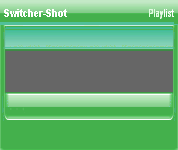


Copyright © 2012 by COGTV − a service of the
Church of God Ministry for Brethren scattered worldwide
20110928_Germany's Angela Merkel ..
France Protests AAA Credit Rating Loss
20110928_Newest Euro Jet Threat_Sti
20110923_Excerpt from UN Address of





EU Commission issue...
EuroJet newest thre...
UN Address Excerpt o...
France Protests Credi...
1:55
3:15
0:00
Nasa Discovers Spa...
1:11
Armstrong Saying D...
BBC Radio Interview...
COGTV Host Lifting U...
0:07
3:57
7:47
Audio
Playlist
Press ''Next'' to continue
5 Items (7:11)
< F2 > A-L
2 Items
1 Item
1:55
0:50
EU Commission issue...
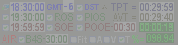
The SOP (Slack Overage Percentage) is calculated by the program dividing the ''TPT ='' Time at the end of row one (the divisor), into the ''AVT ='' Time at the end of row two (the divident)
[AVT divided by TPT =] Quotient
AVT/TPT = TPT ) AVT.
< < < Press Next to continue.
The Slack % Box is at the end of the 4th row > > > >
Next up, the ''Fit to TPT'' feature.
The HTML Background Color for this Slack Percentage Box is: 336633
The HTML Text (digits) color is: 00FF00
When there is an overage (> 100%), then
the HTML Background Color = 663333
The HTML Text would be: FF0000
Programmer should note that this is division of time -- hours, minutes and seconds (and is therefore not straight dividion of simply numbers). This feature will need a method of continually adjusting the percentage while the program is running.
We calculated the percentage in this demo by using the Time Calculator at:
http://www.scottseverance.us/html/time_calculator.htm