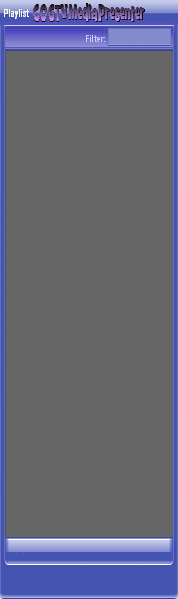
Copyright © 2012 by COGTV − a service of the
Church of God Ministry for Brethren scattered worldwide
00:00.0
03:11.1
1936_TommyDorsey_NYC_wav
20110928_Germany's Angela Merkel ..
France Protests AAA Credit Rating Loss
20110928_Newest Euro Jet Threat_Sti
20110923_Excerpt from UN Address of




EU Commission issue...
EuroJet newest thre...
UN Address Excerpt o...
France Protests Credi...
1:55
0:50
3:15
0:00
4 Items (7:11)
The status lights
will stay
Green & Red > >
until we press
''F2'' to make
the app on
Computer Two
switch back to
a Studio Host-
Talent & Alpha
screen shot
Nasa Discovers Spa...
1:11

Press the
''F2'' button
below & right
between the
Pink Arrows
to switch to
Studio-Alpha shot
on Computer Two
> > >